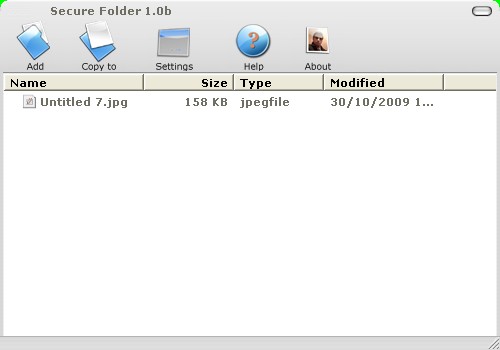Secure Folder
Add files to a folder that is secure
- Category Blockers & Access Control
- Program license Free
- Version 7.7
- Size 1.02 MB
- Works under: Windows XP
- Also available for Android
- Program available in English
- Program by SubiSoft
Secure Folder is a program that allows you to secure your folders with passwords, encryption and more. This program is very simple to use and it ensures that other users cannot get into your folders. This can be good if you have children on the same account or private files that you don't want other people to see. While installation is easy, there are a few things to know about it before you download this program.
Primary Features
As the name implies, this program is primarily made to secure your folders and keep your files safe. You can add passwords to your folders and encrypt them so that no one can access the files. There are also security settings that allow you to decide how secure your files are. You can have a low security setting where only a simple password is fine, or you can change it to a high setting where encryption and more is added to the folder.
In general, this program is made to protect your files from other users and outside forces like hackers or anyone else. You can use this with select folders or all the items on your computer.
File Control
While security is the primary feature, Secure Folder also gives you control over your files. For example, you can have the folder overwrite files if you add another file with the same name. By default you'll be asked if you want to overwrite the file or not, but this tool overwrites the file without asking. This can also make deleting files faster than ever. You can set the program so that all files are deleted without asking for confirmation.
You'll find that Secure Folder gives you lots of control over your files, and all the tools are easy to use.
Weird Installation
Secure Folder is strange in that you must constantly install and activate it to make the features work properly. If you encrypted a folder, then the only way to decrypt the folder is to have Secure Folder installed. If you ever uninstall Secure Folder and remove it, then you'll need to download it again to open the folders.
Some people even found that they need to keep installing the program whenever there is an upgrade or sometimes when they need to use one of the tools. While this is somewhat annoying, it shouldn't be that obstructive. You can still take advantage of the file management features and other tools.
While this might sound a little odd, most similar programs are the same way with their installation. This means that any other program in this category will be about the same in this regard.
Pros
- Many features to lock and encrypt your folders
- File management features that makes your computer easier to use
- Very fast and efficient
Cons
- You may have to keep installing the program
- Some features are basic